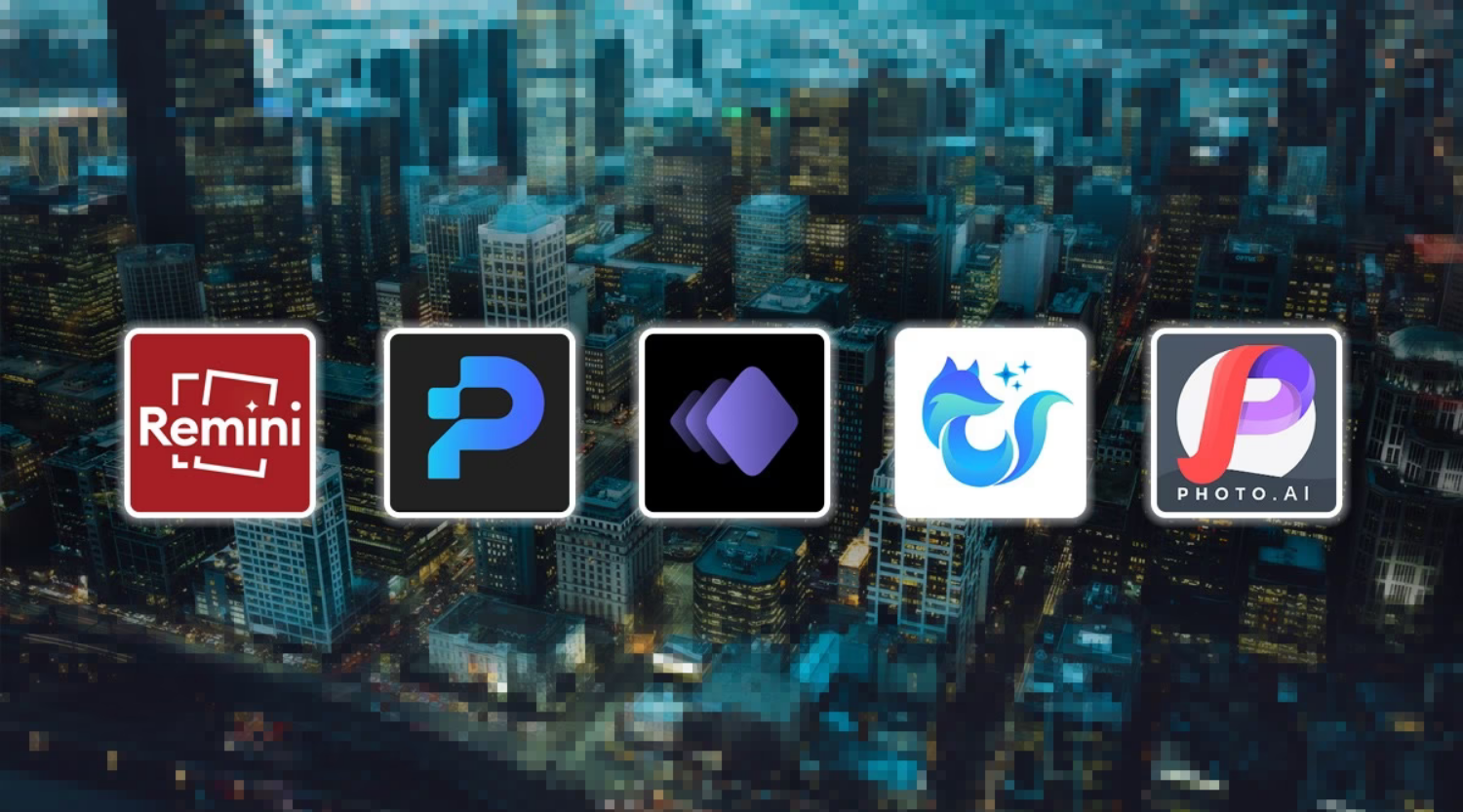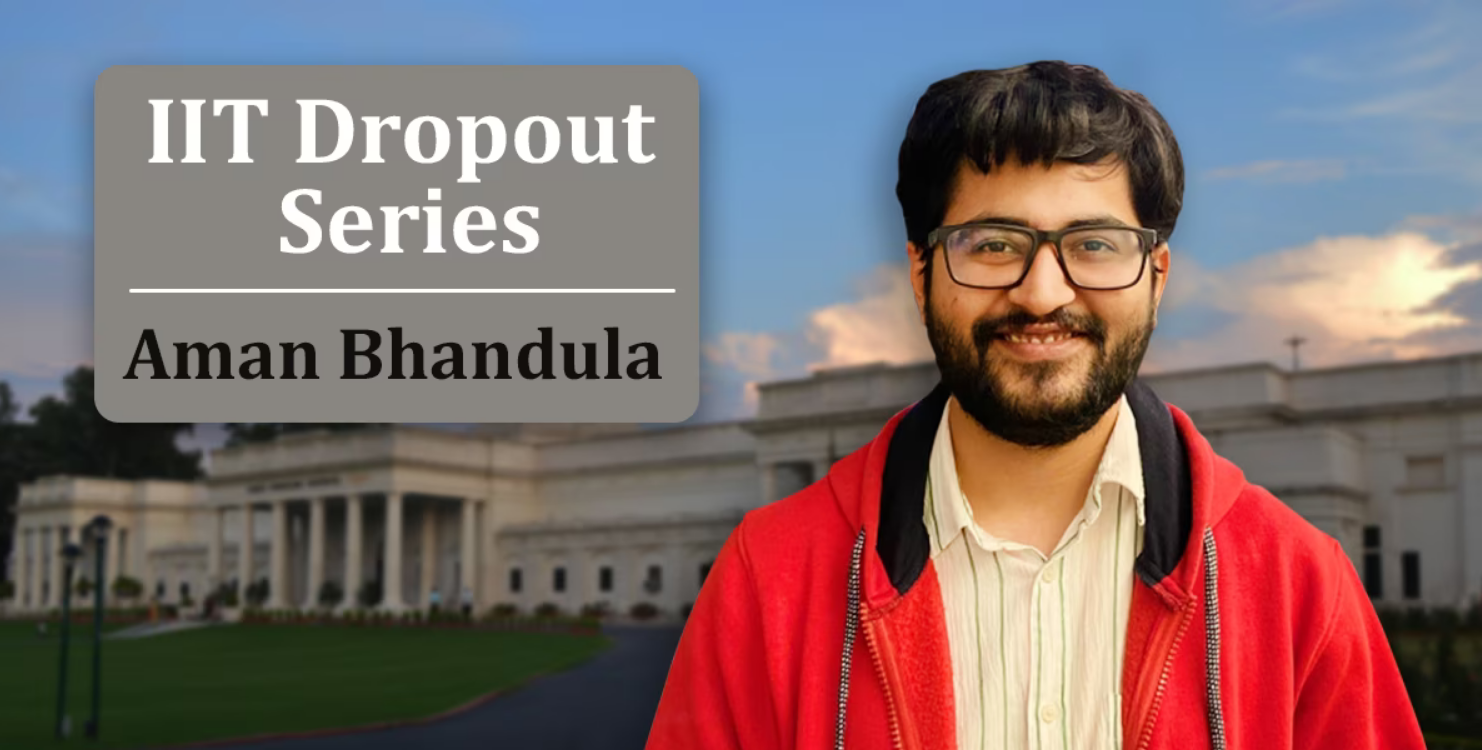Have an aging photo album gathering dust, or captured memorable moments only to discover blurry images later? AI-driven photo restoration and enhancement tools are here to rescue your visuals. These tools not only refine and restore the quality of damaged or blurry photos but also breathe life into vintage black and white albums by infusing a touch of color. Today, let’s explore some top-notch tools available on the Play Store and App Store, detailing the features they bring to the table.
- **Remini:**
Remini focuses on simplicity, automatically determining the best look for your photos. With no need for configuration, you can effortlessly upload your image, tap the enhance button, and let the AI perform its magic. The app excels in enhancing low-resolution images by adding more pixels and refining blurred, damaged, or scratched pictures. While it offers free use, occasional ad interruptions can be avoided with a pro subscription, which also introduces additional enhancement presets.
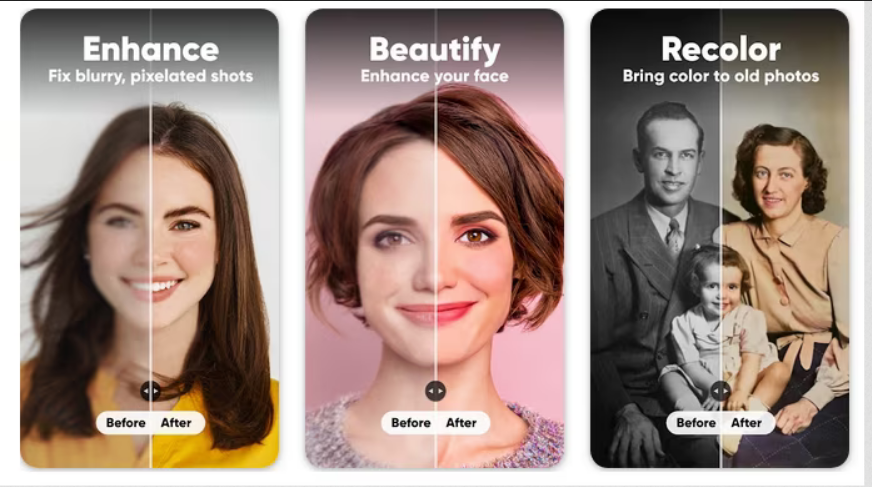
- **Pixelup:**
Pixelup is dedicated to transforming low-resolution snapshots into high-quality photos, rescuing them from the effects of aggressive compression on platforms like WhatsApp and Instagram. Beyond upscaling, the app introduces an “Animate” feature, providing various animation presets to add a playful twist to your photos. Ensure that faces in your images are expressionless and facing the camera to avoid unexpected results.
- **PhotoTune:**
PhotoTune provides four ways to “tune” your images: Enhance, Beautify, HDR, and Colorise. While the first three features are self-explanatory, Beautify stands out for its focus on enhancing portraits. Enhance and Beautify work well in eliminating noise from low-quality night shots. While the app is mostly free, a subscription is recommended to avoid intrusive ads that may test your patience.

- **EnhanceFox:**
EnhanceFox offers four features – Enhance, Colorize, Toon, and DeScratch. With shorter, more tolerable ads, it enhances images and can be less aggressive in facial beautification. The Toon preset adds a unique touch, turning selfies into charming, sometimes amusing anime-style portraits. Additionally, EnhanceFox supports video beautification and frame rate enhancement.
- **PhotoAI:**
PhotoAI stands out as the most feature-rich app on this list, positioning itself as an “all-in-one AI toolkit.” It offers a plethora of features, including enlarging photos, background erasure, face swapping, facial retouching, cartoon transformations, and more. While not excessively ad-heavy, the app operates on a credit system (5 credits per edit), with options to replenish credits through ads or by upgrading to the Pro version.